Process Builder not showing Delete/Deactivate button
Process Builder, or Lightning Process Builder is fantastic tool developed by Salesforce.com to set up complex automation without needing Triggers.
If you haven't used Process Builder before, I really recommend the Trailhead module on it.
I recently visited a customer who had a process running but was unable to deactivate it. They were seeing this error:
08:43:49.439 (5439388332)|FATAL_ERROR|System.DmlException: Insert failed. First exception on row 0; first error: CANNOT_EXECUTE_FLOW_TRIGGER, The record couldn’t be saved because it failed to trigger a flow.
This is a write up of the fix I deployed.
Unstoppable Processes
When working in Process Builder you have a lot of control over version control and deciding when to activate or deactivate your automated process.
| Clone function in Process Builder |
As this Process was preventing them from creating new Account information it soon became a major issue.
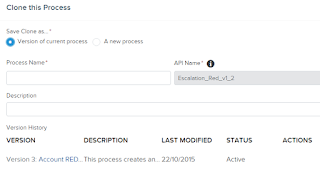 |
| Option to create new process or reversion existing one |
Resolution
After looking through a Debug Log we were convinced this particular process in question was preventing new Accounts being created. However, without the Activate/Deactivate control or Delete button there was no configurable way to deactivate it.What saved the day was the humble Change Set!
We created a Process Builder with an identical API name in the Sandbox, promoted it to Production and eh voila - suddely the Deactivate and Delete buttons became visible again.
If you ever find that your processes have become corrupted, perhaps the same approach would work for you. Good luck!
Icon from Iconfinder, design by Custom Icon Design

Comments
Post a Comment